Hi guys,
if you haven't tried already, for the word documents and powerpoint(s) that Ms Chasen has sent us, I've put them on the MISS OUTS section using a certain Google service, which we shall call G1...
However, for scanned documents, say for instance the handout from Ms Diangelo, I have had to use another Google service, which I shall call G2...
On G2, it's a bit different from G1, I suggest that you open it like the school bulletin.
When you've clicked the link, select DOWNLOAD PHOTO to the right of the page, and a little box will show up, just select OPEN...
then you should be able to view it, and at the bottome of the new window, you'll be able to zoom in and out to read the bits that you might not be able to see...
_____
Please let me know if these instructions don't quite make sense....

The human brain
Subscribe to:
Post Comments (Atom)
Labelled brain
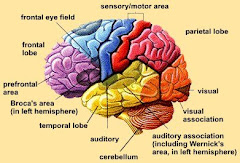
A diagram of the brain (labelled)
Which of the following is a direct effect of the release of hormones during prolonged arousal? (Checkpoints 2008)
G.S.R. stands for:
The following statement, "An adaptive response that enhances an animal's chances of survival." describes: (Checkpoints 2008)
The Polygraph detects people's lies:
G.A.S. stands for:
What is another name for Adrenaline?
Homunculus

homunculus - The representation of how the somatosensory cortex perceives the body.
The _________Nervous System is responsible for preparing the body for the "Fight or flight" response.
What type of cells are numerically dominant within the Central Nervous System?
If a neurosurgeon applied a brief electrical current to the cortex, movement and muscular twitches may be triggered in various parts of the body. The area stimulated is the
Sorry I couldn't resist...

This is my cat; Kazuya


No comments:
Post a Comment